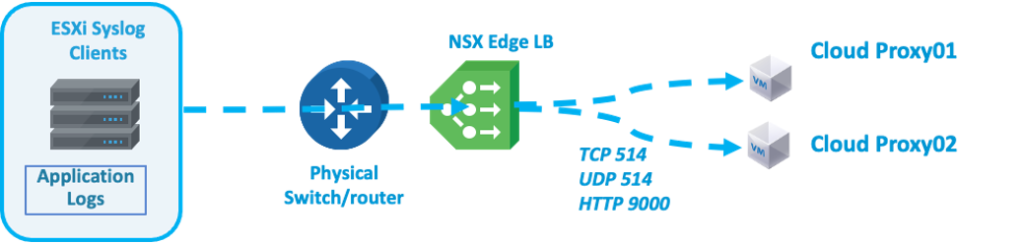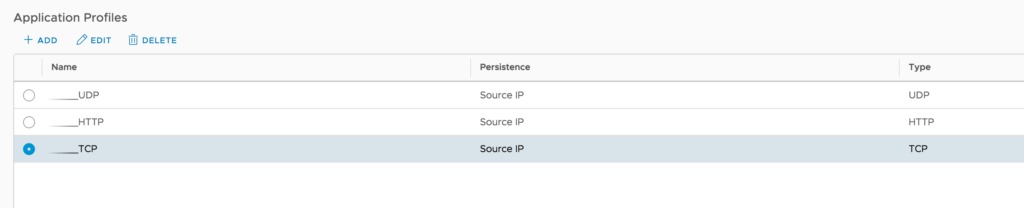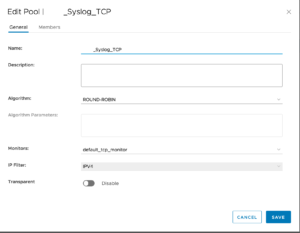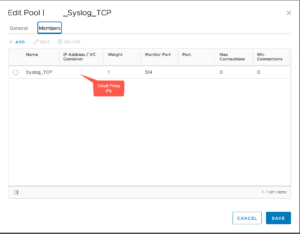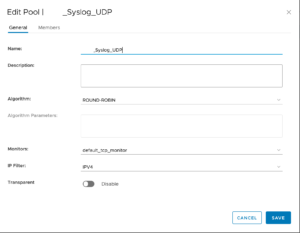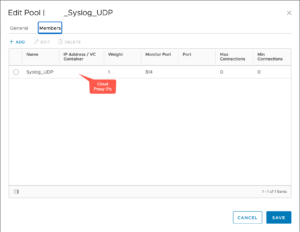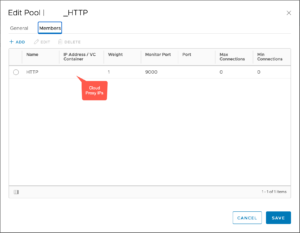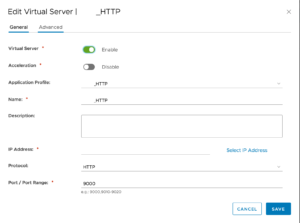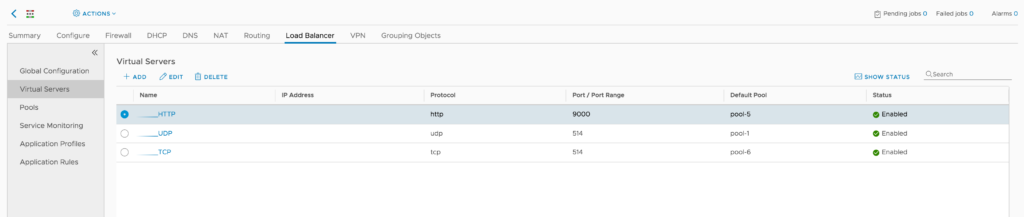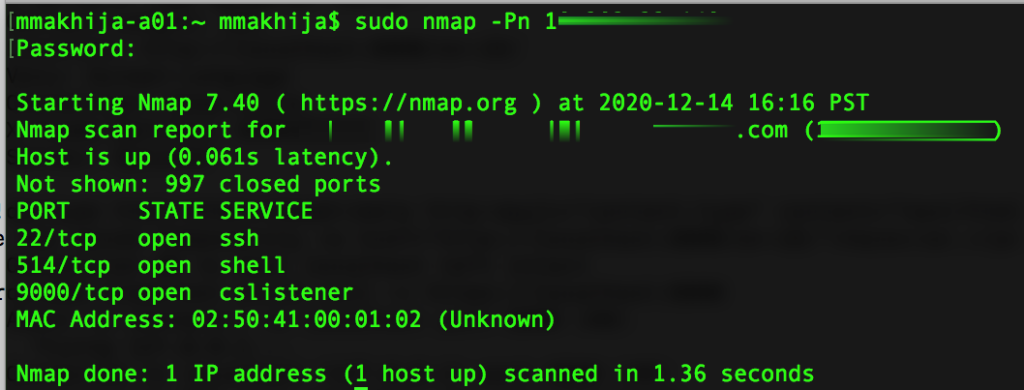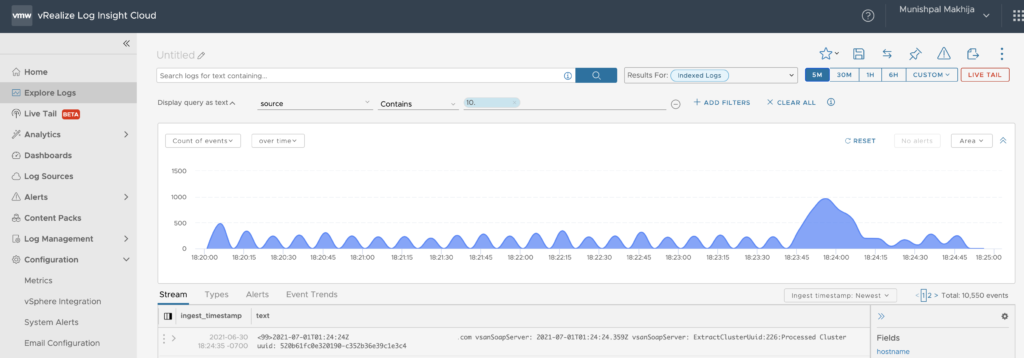In this blog, I will walk you through the architecture and configuration to enable HA of VMware Cloud Proxy aka RDC using NSX-V Loadbalancer.
What is VMware Cloud Proxy?
A cloud proxy is a Virtual Appliance (VA) that is supplied as a downloadable OVA from the VMware Cloud service. The VA is comprised of several Docker containers. During VA deployment, the relevant agents are downloaded to the appliance based on your subscribed VMware Cloud Services. Cloud Proxy is required to ingest logs in to vRealize LogInsight Cloud. For understanding Cloud Proxy in detail you can refer the technical whitepaper for the same more details
Architecture of VMware Cloud Proxy for vRealize LogInsight Cloud
In my setup, I have used NSX-V Loadbalancer (LB) which will provide High Availability of Cloud Proxies however technically it can be any other LB like NSX-T, AVI, HA Proxy, etc.
Log Sources like VC, ESXi, Applications would be configured using Load-balancer VIP and LB would be configured to use Round Robin algorithm to forward logs to the Cloud Proxies.
NSX-V Load balancer would be listening on ports.
514 TCP Syslog Traffic over TCP.
514 UDP Syslog Traffic over UDP.
9000 HTTP CFAPI traffic over HTTP.
Limitations
Following are the limitations with this procedure
- It is only applicable for Log Ingestion feature not Log forwarding for vRealize LogInsight Cloud
- It won’t work with vCenter Integration
- It will not be applicable for other VMware Cloud Services like Cloud Assembly, Codestream
Scenarios Tested
I have validated the following scenarios VMware Cloud Proxy for vRealize LogInsight Cloud
I have only validated the configuration and it has not been Scale Tested. This should be used as a reference. Please perform proper validation before implementing in your Production Environment
| Use Case | Validation Performed |
| Log Ingestion using Syslog over TCP | Validated log ingestion from ESXi & vCenter using Syslog over TCP (514) via LB |
| Log Ingestion using Syslog over UDP | Validated log ingestion from ESXi & vCenter using Syslog over UDP (514) via LB |
| Log Ingestion using CFAPI over HTTP using vRLI Agent | Validated application logs are flowing using vRLI Agent. |
| Auto upgrade of vRLI Agent | Verified Auto upgrade of vRLI Agent works when pointing to LB IP instead of Cloud Proxy IP. |
| Centralized Config of liagent.ini | Verified Centralized Config works when pointing to LB IP instead of Cloud Proxy IP. |
NSX-V Load-balancer Configuration
I am assuming you have an NSX-V LB deployed. You can follow the NSX-V documentation for creating LB
We need to configure the following
- Application Profile for TCP/UDP/HTTP
- Server Pools with VMware Cloud Proxy for vRealize LogInsight Cloud IPs as Members
- Virtual Servers for TCP/UDP/HTTP
Configure Application Profile
TCP/UDP/HTTP
Configure Server Pools
Syslog TCP
Syslog UDP
HTTP
Configure Virtual Servers
Syslog TCP
Syslog UDP
HTTP
Verify Connectivity
In this blog, I will only be showing ESXi Config and verification.
You can refer vRealize LogInsight Cloud documentation for vRLI Agents configuration
Ensure LB is listening on all the required ports
Configure ESXi with LB VIP (Virtual IP)
Verify Logs
Log Query to search logs would be following
source contains <LB VIP>
Related Articles
Deploy VMware Cloud Proxy on VMC/ vSphere using Terraform vSphere Provider