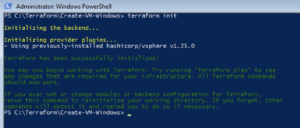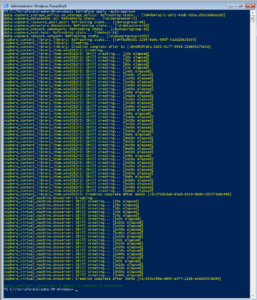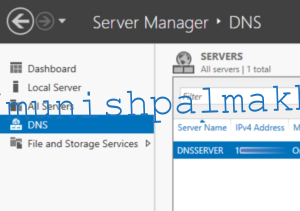In this blog, I will walk you through how to use Terraform vSphere Provider to perform the following
What does Terraform Script Configure
- Create Content Library
- Upload Windows Template to Content Library
- Deploy VM from Windows Template
- Install & Configure Microsoft DNS Server through Guest Customizations with Terraform
- DNS Primary Zone
- DNS A Record
- DNS Forwarder
- Stop/Start DNS service
This is done using run_once_command_list where you can provide a list of commands to run at first user logon, after guest customization.
Pre-requisites
Following are the pre-requisites
- VMC / vSphere Endpoint Details are updated in terraform.tfvars
- Template Credentials are updated in main.tf
- This script assumes has DHCP enabled.
- This script assumes that you have network connectivity to vCenter/ESXi host where it needs to be deployed
- This script assumes that you have outbound connectivity from where you are running the terraform code
- This script assumes your windows template is on a web server reachable from where you are running the terraform code
I have validated with Windows 2012 Template which I had. It might require slight changes based on your template.
Usage
The script is published on my GitHub. It uses Terraform vSphere Provider
https://github.com/munishpalmakhija/Terraform.git
Clone my git repository locally and navigate to the folder Install-MicrosoftDNS
Update the terraform.tfvars with following
- Environment details
- Windows Template Location & Name
Execute following commands
terraform init
terraform plan
terraform apply -auto-approve
In my environment, it took 20-25 mins on VMC. It will depend on how quick your connection is from where you are executing the script
DNS Config
We run the following Powershell commands for DNS configuration as part of Guest Customizations with Terraform
“cmd.exe /C Powershell.exe -ExecutionPolicy Bypass Install-WindowsFeature -Name DNS -IncludeManagementTools”,
“cmd.exe /C Powershell.exe -ExecutionPolicy Bypass Add-DnsServerPrimaryZone -Name vmclab.local -ZoneFile vmclab.local.dns”,
“cmd.exe /C Powershell.exe -ExecutionPolicy Bypass Add-DnsServerResourceRecordA -Name mmdemo-host -ZoneName vmclab.local -AllowUpdateAny -IPv4Address 10.1.1.2”,
“cmd.exe /C Powershell.exe -ExecutionPolicy Bypass Add-DnsServerForwarder -IPAddress 10.1.1.1”,
“cmd.exe /C Powershell.exe -ExecutionPolicy Bypass net stop dns”,
“cmd.exe /C Powershell.exe -ExecutionPolicy Bypass net start dns”
You can reach out to me via Twitter if you need further details