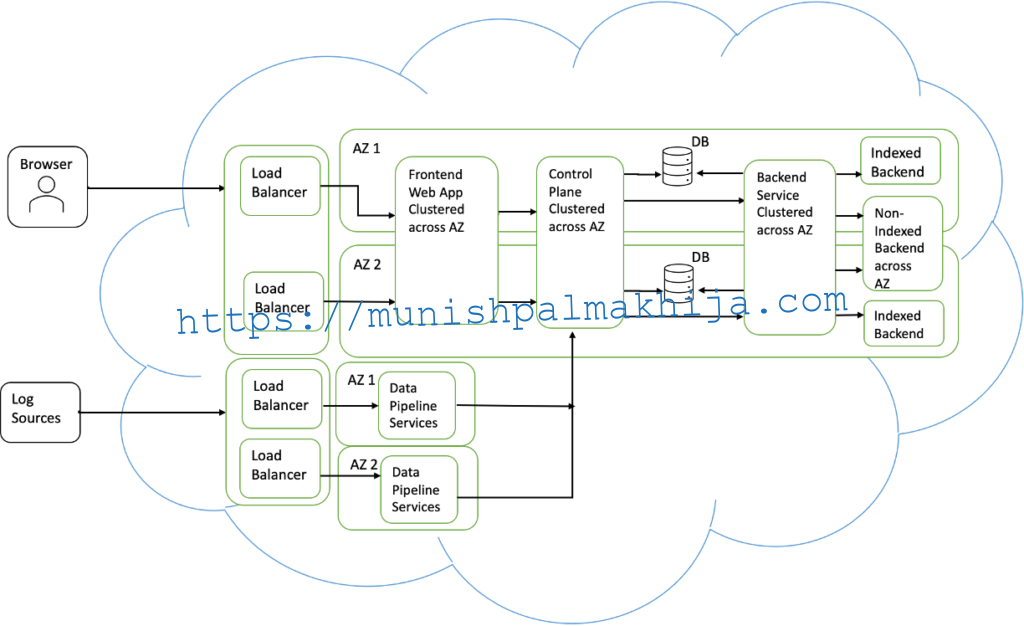For any Cloud Service, the Customers would expect it to be
- Resilient
- High Available
- Scalable
With November Release vRLICloud announced multi-AZ capability. This helps make the platform more stable & resilient. In this blog, I will try to enlighten on what exactly is this multi-AZ capability
To start with we need to understand
What is Resiliency
Resiliency is the ability of a cloud-based service to withstand certain types of failure and yet remain functional which makes the service stable & reliable.
What is Availability Zone (AZ)
Availability Zone(s) (AZs) are isolated data centers located within specific regions in which public cloud services originate and operate. Cloud computing businesses typically have multiple worldwide availability zones. This helps ensure cloud customers have a stable connection to a cloud service in the geographic zone that’s closest to them
What does the multi-AZ competency mean?
The vRLICloud service in a region is now deployed across multiple availability zones (AZs), helping the service handle AZ failures. This multi-AZ support will provide high availability of the following components
- User Interface (UI)
- Data ingestion
- Alerting & Notification
- Log Processing (Filter, Masking)
- Log Forwarding
- Metric Extraction & forwarding
- Log Querying of Non-Indexed Partitions
- Live Tail of Non-Indexed Partitions
vRLICloud Architecture
The following high-level diagram depicts how the architecture looks like for vRLI Cloud SaaS Service
How does multi-AZ help with Stability & Reliability
With the new architecture, vRLI Cloud can now sustain a failure of an AZ
- Highly Available Data Ingestion Pipeline across AZs which allows data to be securely sent and avoids data loss
- Highly Available Front end UI components across AZs which means there are no disruptions, and the service is up and running almost 100% of the time.
- Highly Available Control Plane across AZs which means nearly all the features/capabilities are available to the Customers
- Highly Available Backend for Non-Indexed Partitions across AZs which means Customers can uninterruptedly ingest & query logs for faster troubleshooting.
Now Customers can completely rely on vRLICloud a.k.a. Aria Operations for Logs for
- Multi-Cloud observability
- Rapid troubleshooting and root cause analysis
- Monitoring & managing data at scale
Try out vRealize Log Insight Cloud (vRLICloud)
If you’re not already using vRealize Log Insight Cloud, check out our free 30-daytrial. To learn more about how to use Log Insight Cloud, please check out
- VMware Pathfinder.
- VMware Cloud Management Blogs
- VMware Cloud Management You Tube Channel
Related Articles
Search logs in vRealize Log Insight Cloud using PowervRLICloud